Apr 03, 2024 Gerald
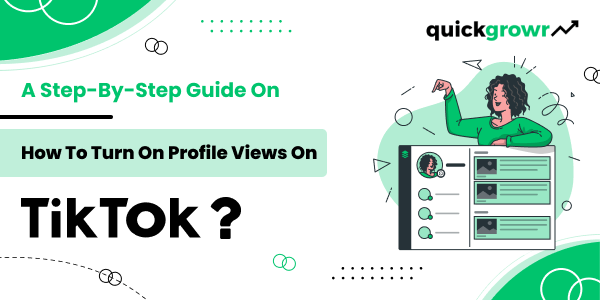
Are you curious to know who has viewed your TikTok profile recently? Wondering how to do that? In this comprehensive guide, we'll walk you through how to turn on profile views on TikTok quickly. Are you excited to know the identities of your profile visitors? Gear up, folks! We are about to depart!
In this day and age, TikTok is a death and taxes platform. Moreover, the app has proven to be one of the ideal places to share content, gain monetization, and build a loyal following. The app's popularity continues to rise, taking the world by storm. That said, there's one such feature that garnered attention among TikTok's users.
Yes, it's the Profile View feature that enables users to see who sneaked into your profile. Through this feature, you can gain an extensive understanding of your account's popularity. And that's why people are vying to know how to turn on profile views on Tiktok! Yes, keeping an eye out on how many people visit your profile gives you an idea of your profile reach.
Such a cool feature, right? We heard you! Can't wait to know how to turn on profile views on Tiktok? The wait is over! Let's unveil the steps to how to do it and discover a few tricks to shine on TikTok in a quick span. Buckle up, guys!
Simply put, this feature allows TikTokers to see who and how many people viewed their profile. The feature lets you know the details for the last thirty days. To access this feature, you must be at least 16 and have less than 5000 followers. Remember, this option isn't a one-way street.
Enabling this feature reveals your identity to the accounts you drop by. Besides, you can disable the feature to stay as an anonymous profile visitor. When you disable the Profile Views, it deletes the profile history. However, enabling it again restores the previous results. Now, you know why people are searching for information on how to turn on profile views on Tiktok. Read on to explore further!
Snippet
With the right strategy, you can get curious visitors to click the Follow button and turn them into your fans
Well, you have a clear picture of Profile Views. Now, it's time to discover how to turn on profile views on Tiktok one step at a time. Are you up for this exciting journey?
And that's it! It's a stoppage for you when searching how to turn on profile views on TikTok. The steps are as easy as ABC, right? Well, do you want to know a much easier method to enable the Profile Views feature? Let's dive in!
It's done! Now, how about a bonus method for learning how to turn on profile views on TikTok? Sounds cool, right? This method is off the wall yet no-brainer to use. Let's uncover the procedure one step at a time.
Note
If you cannot see your profile history, you can contact TikTok support. The issue will be resolved in 1-3 business days.
There you go! These are the simple steps to turn on the profile View option. Well, have you thought about how to turn off view on tiktok? If your eyes are peeled on this blog, you know the answer already! Yes, the same steps apply to turn off this feature.
Now, let's hunt for the answer on how can i see profile views on tiktok. Come, let's explore the steps one by one.
Did You Know?
One of the major rationales for not getting profile views is the absence of a strategic approach and unengaging content.
An eye-catching thumbnail is essential because it gets you clicks from the audience and arouses interest in your video. Additionally, they are the reflection of your content, which makes or breaks you! Hence, comprehend the prominence of the thumbnail and provide attention to detail, add text that aligns with the video, and choose colors that enhance the overall appeal.
To instantly spark attention, start the videos with winning hooks. Additionally, potential hooks make your TikTok irresistible and persuade the users to watch the video. So, to create an exciting hook, offer solutions to their issues, leverage FOMO(Fear of missing out), tap into readers' emotions, provide valuable advice or tips, and so on to attract more viewers.
A common yet potent way to get noticed on TikTok is to hop on the latest trends and challenges. Hence, it is paramount to monitor the For You page closely to learn the rising trends. Importantly, add your signature twist to make the audience curious, making them view your profile. Not only that, but it helps you stand out from the rest and earns you a distinct place on the platform.
Bonus Tip
Creating a content series is a great way to pique your audience's interest and keep them devoted to your profile!
Sure, captions are game-changers on TikTok. The captions have the power to snag the audience's eyeballs and make them watch your TikTok. Eventually, it results in checking out your profile. Also, a well-drafted caption can stimulate the audience to take the intended action. More than that, it's a free way to place the keyword and up your TikTok SEO strategy.
There's no better way or hack than curating engaging content that invites TikTokers to sneak in. When your content is super engaging, it automatically increases the watch time. Well, this is what TikTok likes. Some intriguing ideas are posting suspenseful videos, making videos that spark debates, asking questions, or giving your take on politics. Remember to promise a payoff to make them feel worthwhile.
Certainly yes. You can view the desired profile without their knowledge. For that, all you should do is disable the profile views feature on your profile by employing the methods mentioned in this write-up.
Well, there may be multiple factors, such as you must be at least 16 or above and not have more than five thousand followers on your profile. Also, there is a possibility that no one has dropped your profile in the past 30 days
No. TikTok's profile history doesn't work like that. It doesn't allow users to see whenever someone sneaks into your profile. However, you can know the details if a TikToker views your account after thirty days.
And that's all about how to turn on profile views on Tiktok! To embark on an explosive growth journey on this incredibly popular platform, you can turn on this useful feature. Keeping track of who visits your profile enables you to enhance your strategy and expand your reach in a quick span.
By creating engaging content, you can power up engagement on your profile. Hence, it is a goldmine for anyone looking to amplify their reach. So, to pull more potential audience attention, go ahead and try it out! Sharing is definitely caring! Share this article and let the information be contagious!